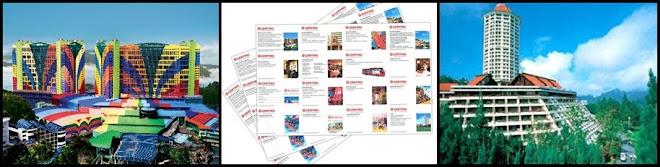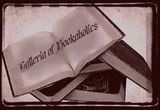How to Book
Remember: Read everything on this page before you redeem the vouchers. Whatever you do, before you key-in the voucher’s serial number, make sure that you check your check-in date falls on what season so that you know whether there is a surcharge or not. Then choose the most appropriate method.
There are 2 ways to book the room:
1st Method (ONLINE Booking)
* You can redeem the voucher online if your check-in date is in Low season (meaning free stay at the hotel). No surcharge is to be paid.
* If your check-in date falls on Shoulder or Peak season, you’ll be charged with a surcharge (additional fee). Here, you’ll be given an option to pay with credit card. If you don’t have a credit card, book the room with Phone Booking.
* For LOW SEASON online room booking:
- Go to Genting website.
- Check the Seasonal Chart (colored calendar) there to determine whether your check-in date is in Low, Shoulder or Peak season. Please ensure that the date chosen is in LOW SEASON.
- Fill in the form by clicking on BOOK NOW button (choose between First World Hotel or Awana Genting Hotel)
-
2nd Method (PHONE Booking)
* You can redeem the voucher by phone call to World Reservations Center (WRC) if you don’t have a credit card to pay for the surcharge (for Shoulder and Peak seasons booking).
* For SHOULDER or PEAK SEASON room booking:
- Go to Genting website.
- Check the Seasonal Chart (colored calendar) there to determine whether your check-in date is in Low, Shoulder or Peak season. Please ensure that the date chosen is in SHOULDER or PEAK SEASON.
- Call 03 – 2718 1118 for reservation. Inform them your voucher’s serial number and your desired check-in date.
- You will then be charged with RM15 for phone booking + the room’s surcharge (this can be paid by MONEY DEPOSIT-deposit machine or by filling in deposit form)
>> Keep the vouchers with you when checking in at Genting, failure to show the vouchers will cause you to pay normal price <<